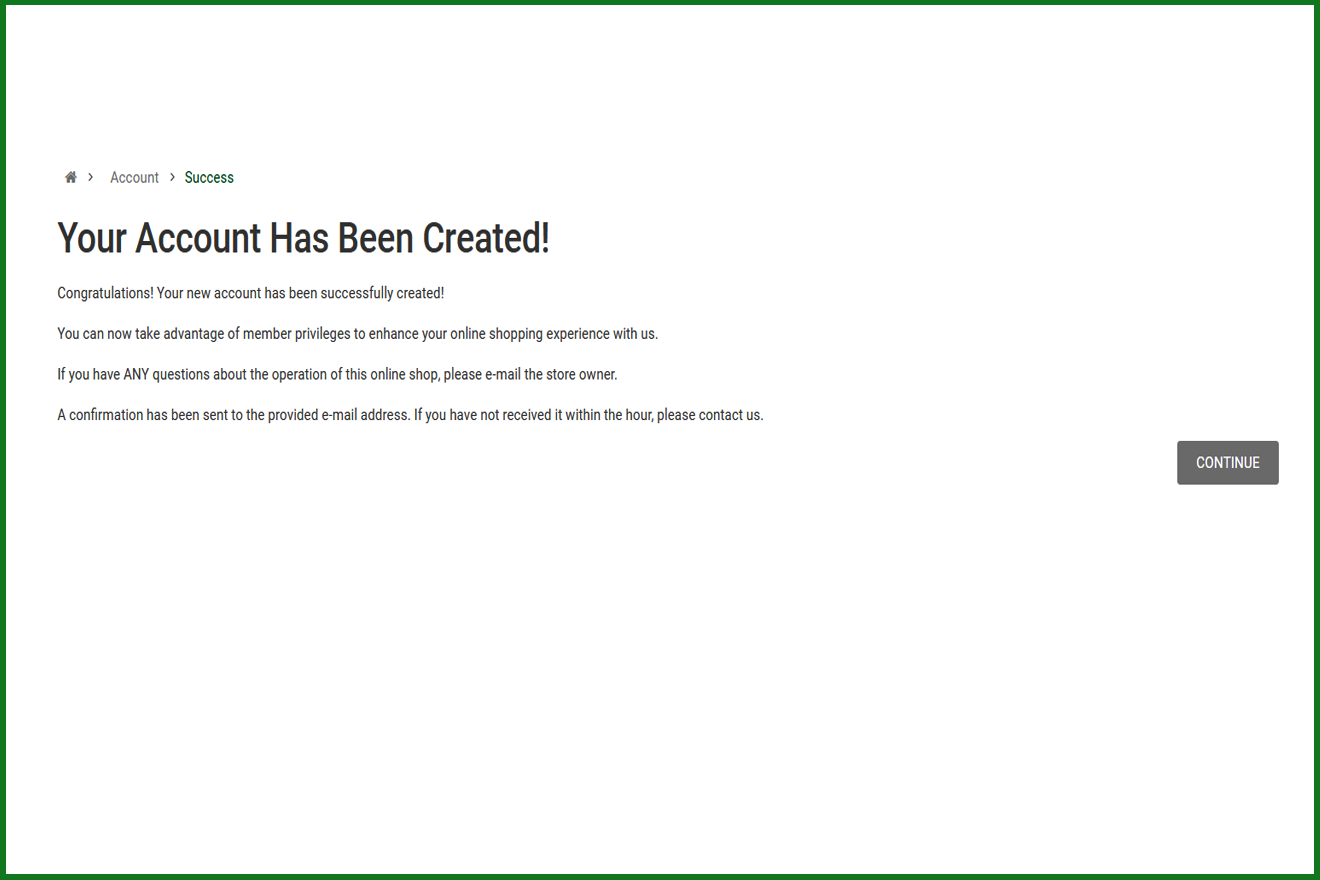Sinaha Platform-Buy From Factory Direct
-
-
Food Stuff
- PLASTIC
- DRINKS
- Beauty and personal care
- PAPER
- Home Care
- PACKAGING
- Clothes
- PersonalCare
- Shoes
- Furniture
-
Building
-
Building & Construction
- Advertising & Sign Boards
- Barriers
- Caravans
- Cements
- Electrical & Electronics
- Insulations
- Paints
- Pipes & Fittings
- Solar Systems
- Steel & Metals
- STRAPS
- WPC
- Adhesives, Sealants & Coatings
- Aluminum and Glass
- Blocks, Bricks and Tiles
- Design & Architectural Concrete
- Doors, Windows & Accessories
- Polyethylene Sheets
- Scaffolding and ladders
- Fabrication Support
-
Building & Construction
- Electricity
- Transportation
- Machinery
-
Made In Abu Dhabi
- Electric Heaters
- Home and Living
- Food and Drinks
- Stationery
- Plastic Products
- Medical supplies
- Tents and Shades
- Egg and Poultry
- Oil & Ghee
- Footwear
- Safety Shoes
- Juice
- Water
- Kitchen Appliances
- Tahina
- Women Accessories
- Men Accessories
- Sandals
- Boys Shoes
- Leather Products
- Bags
- Disinfectant
- Paper Products
- Detergents
- Tissues
- Sanitizers
- Textile
- Yarn
- Transportation
- Auto Spare Parts
- Raw Materials
- Milk and Dairy Products
- Automotive
- Machinery & Iron Hardware
- Material Handling Products
- Machinery Equipment
- Trailers & Buses
- Pulses & Beans
- Spices
- Clothes & Textiles
- Vegetables & Fruits
- Fertilizer & Pesticides
- Fire & Safety
- Decoration & Furniture
- Dates
- Rice & Flours
- Handwash
- Building & Construction
- Packaging and Disposable Products
- Detergents and Disinfectant
- Medical Supplies
- Halls and Umbrellas
- Oils & Greases
- Trailers
- Stationery
-
Food Stuff
Register as a Seller in Sinaha
USING
DESKTOP
STEP 1 : Go to Register as a Factory Complete the step 1 Form.
Click the
Newsletter ‘YES’ for Sinaha Updates
then click ‘NEXT’.
1. First Name. Example: Mohammad
2. Last Name. Example: Abdul
3. Your email. Example: mohammadabdul@gmail.com
4. Telephone: Type your Telephone Number
5. Create your password: Must contains 8+ characters (uppercase, alphanumeric and special character) Example: Mohammad22@
6. Confirm Password: Type your password again.
7. Factory Name: Type the name of your factory.
8. Gender: Select your gender.
CLICK ‘NEXT’ to move to 2nd Page
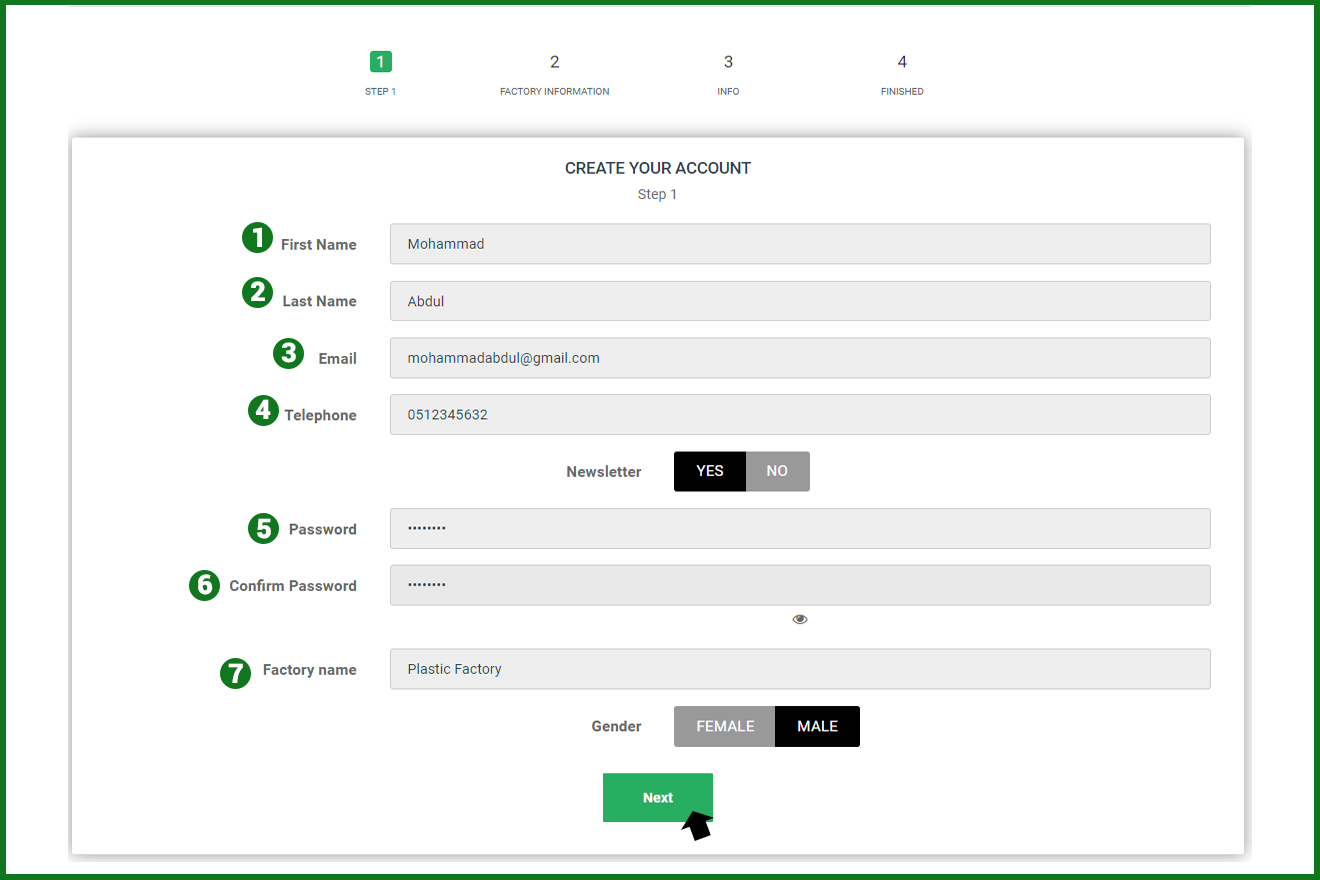
STEP 2: Fill in the FACTORY INFORMATION then click ‘NEXT’ to proceed to STEP 3.
1. Country: Select the country United Arab Emirates
2. Region: Select your region. Example: Abu Dhabi
3. Name of Sales Officer: Here you may also put factory name instead of your sales officer name.
4. Factory Address
5. Your License Number
6. Date of Establishment
7. Legal Form: Select your business structure.
8. License Date
9. The License Expiration Date
10. Tax Number
CLICK ‘NEXT’ to move to 3rd Page
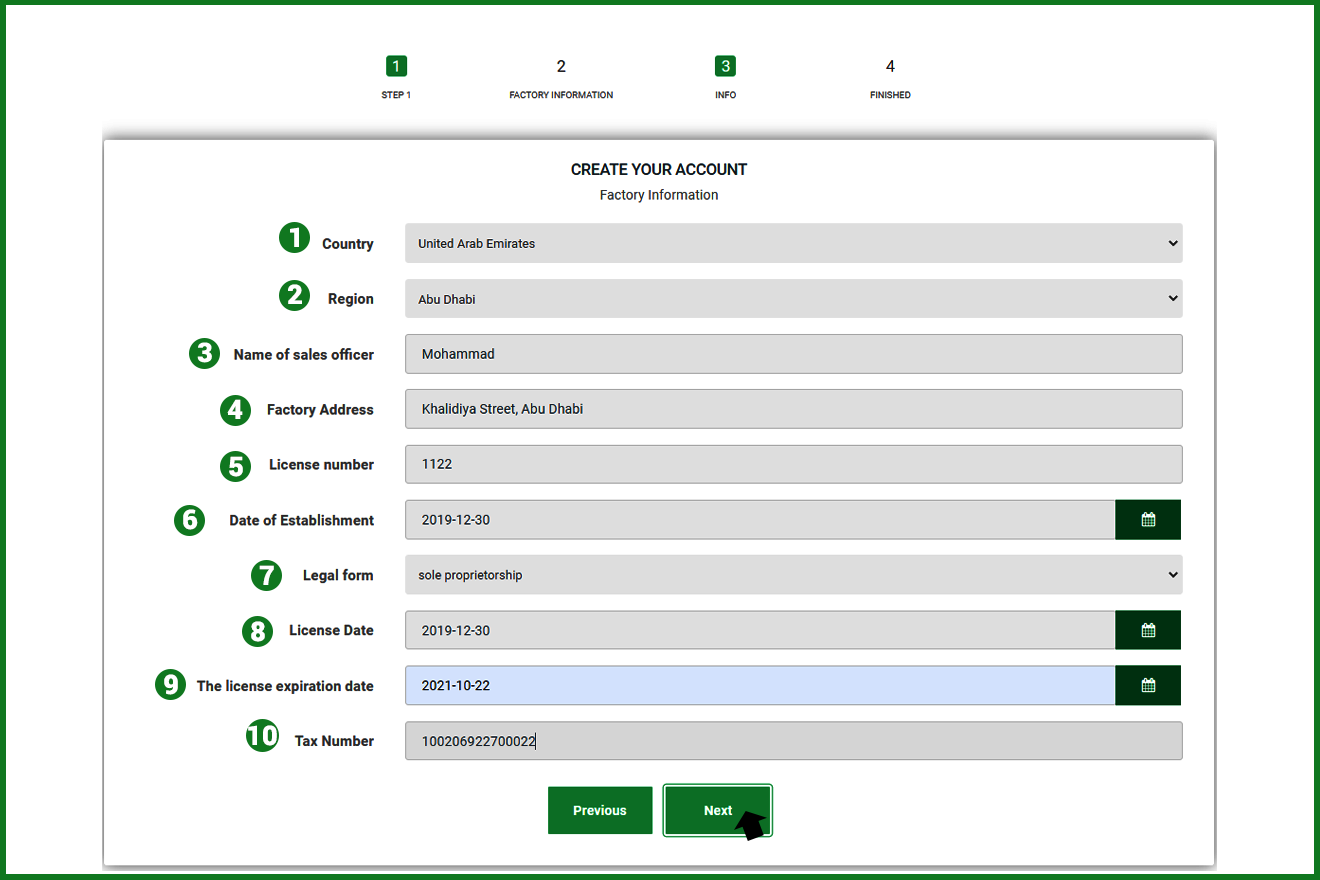
STEP 3: CREATE YOUR ACCOUNT INFORMATION. #8 is optional.
1. Country: Select the country United Arab Emirates
2. Region: Select your region. Example: Abu Dhabi
3. Factory Address
4. Export Available: Click YES if your factory also exporting products and NO if not
5. Free Shipping Products: Click YES if you are offering free shipping of your products (based on quantity, bill amount or location) and NO if nothing at all.
6. Special Shipping Companies in the Factory: Click YES if you have your own special Shipping or Courier .
7. Deal with the Shipping Companies in Sinaha: Click YES if you want sinaha to deliver your products from your factory to the customer and NO if you don’t.
8. Feedback: Here you can type your feedback about sinaha. This Information is optional.
CLICK ‘NEXT’ to move to the 4th Page
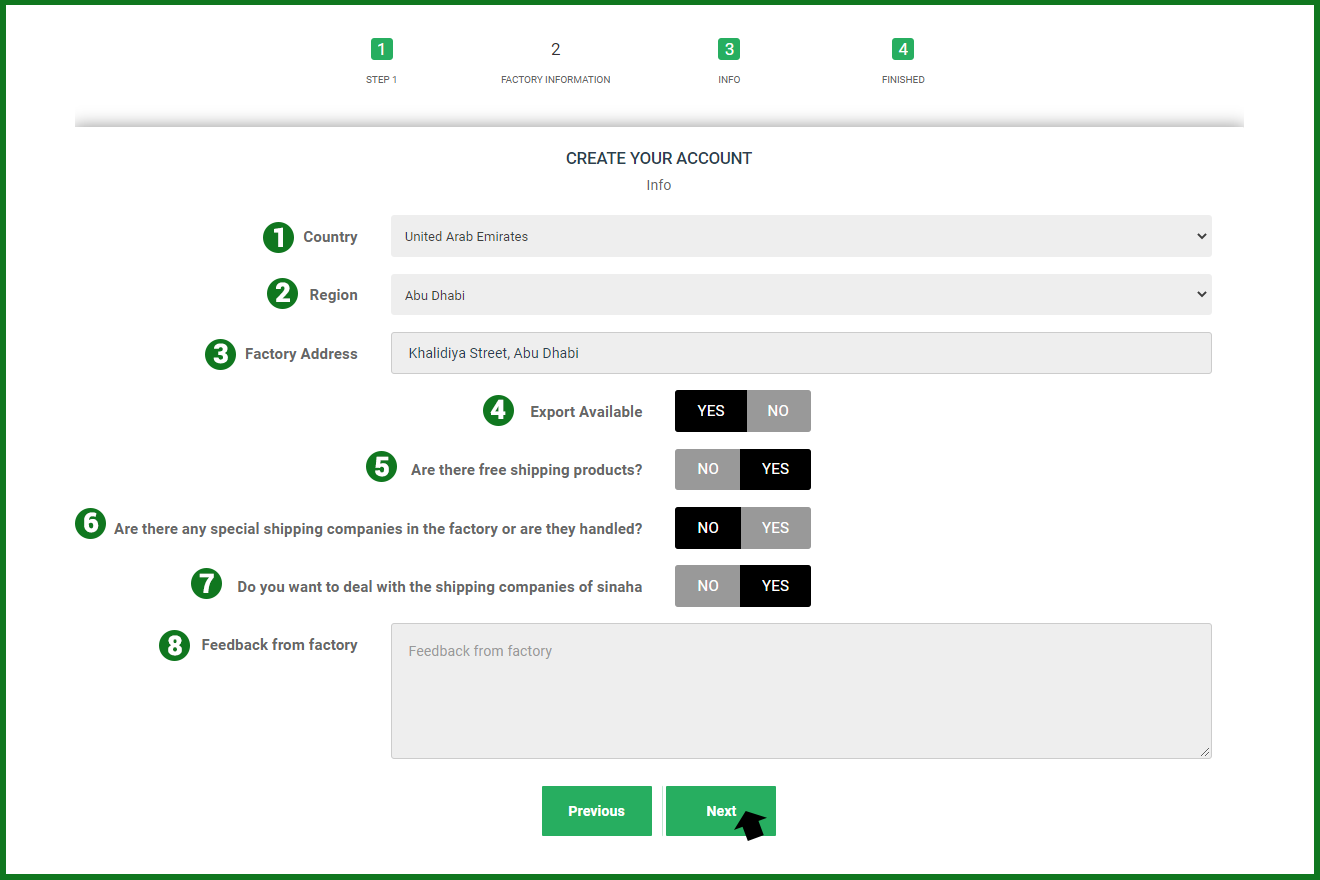
STEP 4: Upload the image of your license, signature authorization, tax, author letter, click ‘YES’ for the Newsletter for the sinaha updates. Put check for privacy policy. Click Submit.
1. Image of your FACTORY VALID LICENSE (jpg. , png. , jpeg.)
2. Image of Signature Authorization (jpg. , png. , jpeg.)
3. Image of your Tax Certificate (jpg. , png. , jpeg.)
4. Click the ‘AUTHOR LETTER’ beside the download, sign it, scan with your company letter head and upload here .
5. Newsletter: Click YES for sinaha updates
6. Put check on the Privacy Policy.
CLICK ‘SUBMIT’
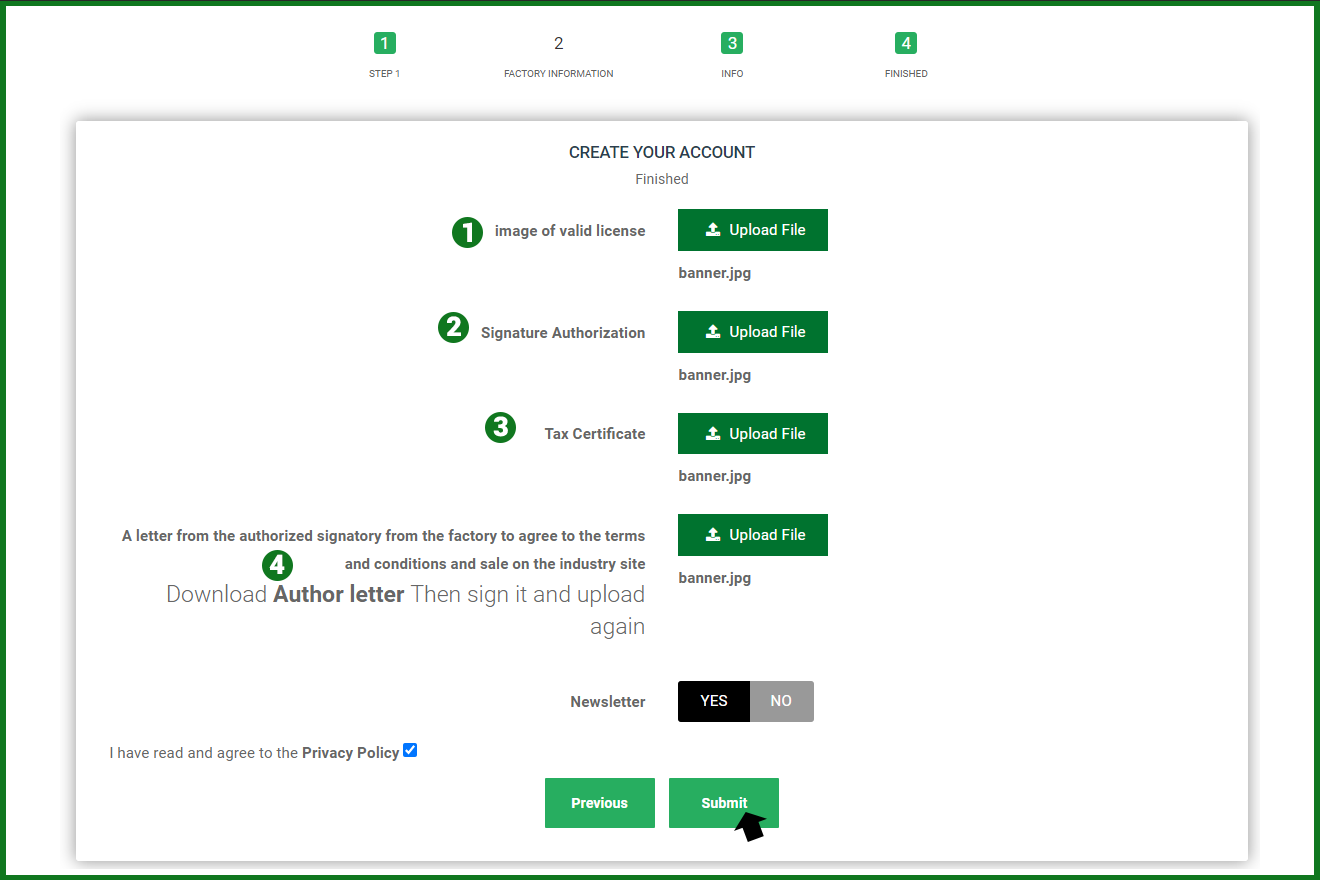
STEP 5: Sinaha will send you an email containing OTP CODE. Put the code here as soon as you received to complete the registration and then Click Verify OTP CODE.
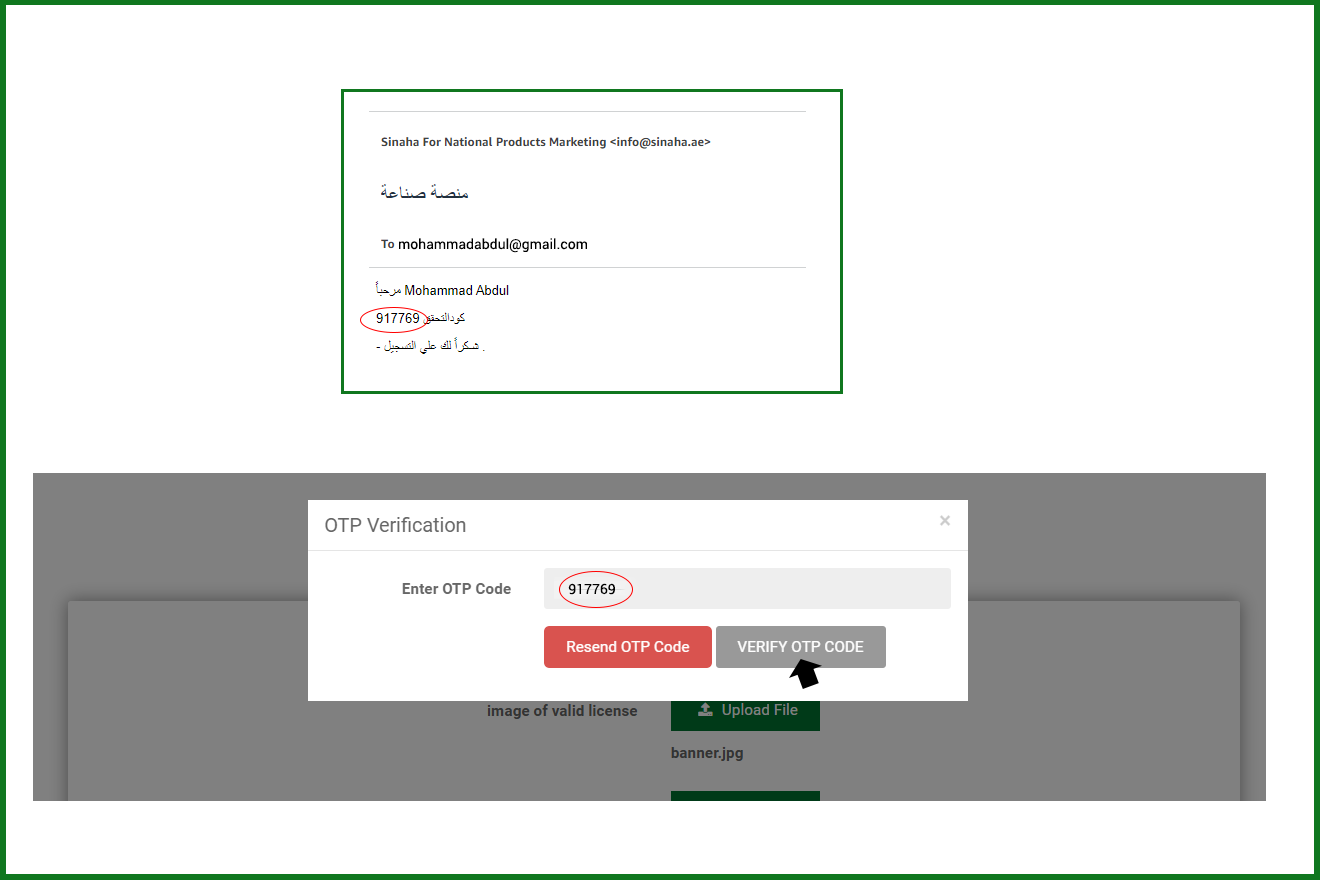
STEP 6: YOUR ACCOUNT HAS BEEN CREATED. Click Continue to Manage your account.